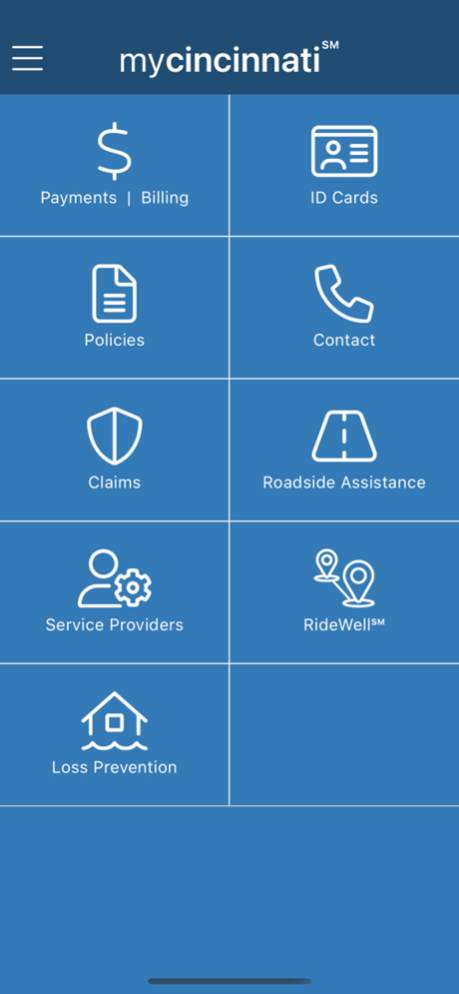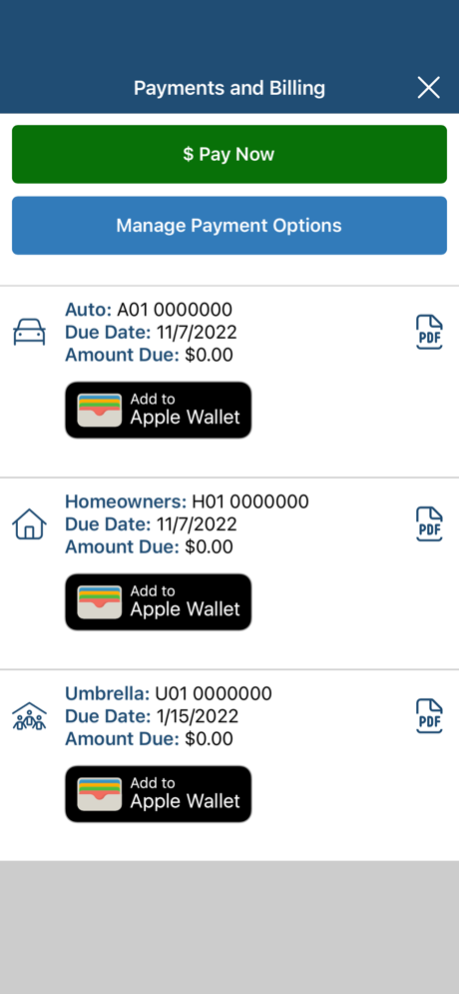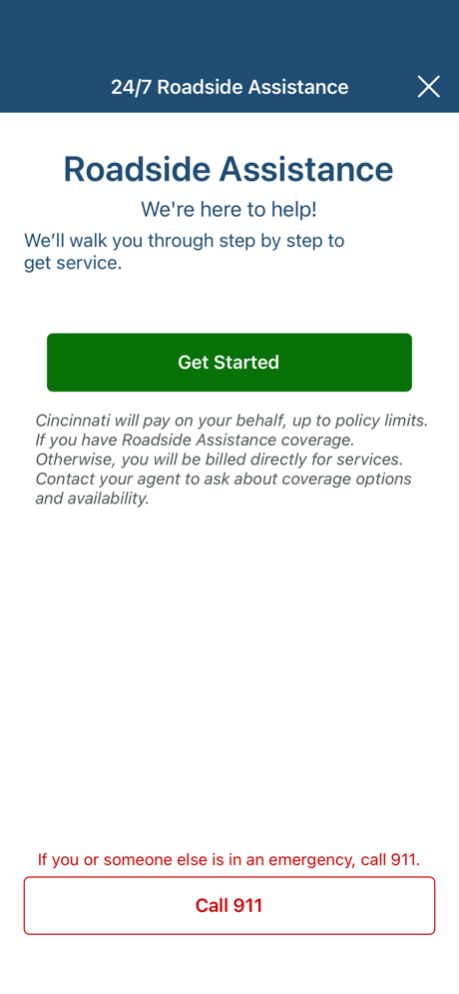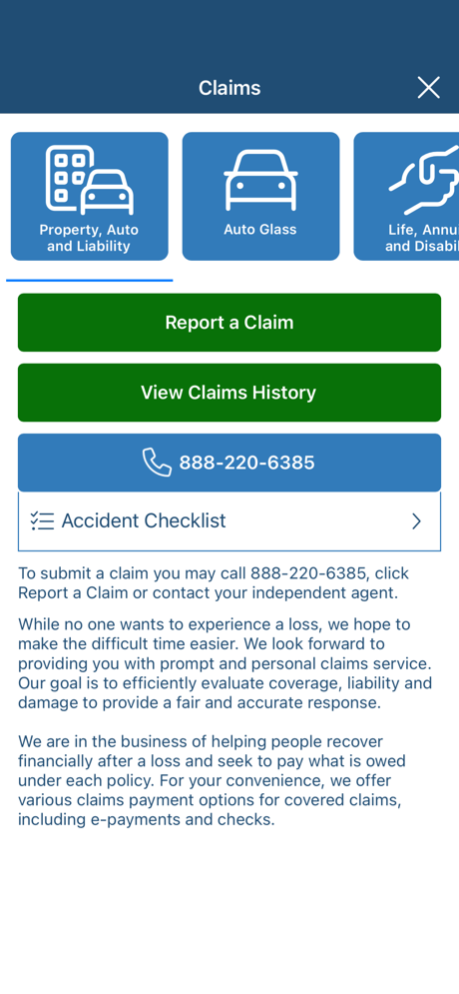Version History
Here you can find the changelog of MyCincinnati since it was posted on our website on 2016-10-04.
The latest version is 3.25 and it was updated on soft112.com on 22 April, 2024.
See below the changes in each version:
version 3.25
posted on 2024-01-30
Jan 30, 2024
Version 3.25
Our latest update gives you an improved user experience with bug corrections.
version 3.24
posted on 2023-11-07
Nov 7, 2023
Version 3.24
Our latest updates improve the user experience when using our Roadside Assistance program and provide additional bug corrections.
version 3.23
posted on 2023-06-26
Jun 26, 2023
Version 3.23
Our latest update gives you an improved user experience with bug corrections.
version 3.22
posted on 2023-05-30
May 30, 2023
Version 3.22
Our latest update gives you an improved user experience with bug corrections.
version 3.21
posted on 2023-05-08
May 8, 2023
Version 3.21
Policyholders can receive notifications when new CinFin Labs are available.
You also have access to an improved user experience with bug corrections.
version 3.2
posted on 2022-10-14
Oct 14, 2022
Version 3.2
Our latest update gives you an improved user experience with bug corrections.
version 3.19
posted on 2022-07-21
Jul 21, 2022 Version 3.19
Policyholders can participate in studies through CinFin Labs and access RideWell℠, loss prevention resources, service provider lists and policy documents.
version 3.18
posted on 2022-05-17
May 17, 2022 Version 3.18
Policyholders in NC can enroll in RideWell, a vehicle telematics app, to improve driving habits and potentially earn discounts on automobile policies. Click the RideWell tile to enroll drivers.
RideWell is not available in all states. Initial discount availability and percentage may vary. Please contact your agent representing Cincinnati for details.
You also have access to:
• helpful loss prevention resources
• suggested service providers
• user-friendly auto ID cards
• manage payment options
• an improved user experience with bug corrections
version 3.17
posted on 2021-12-21
Dec 21, 2021 Version 3.17
Policyholders in KY, AL and IN can enroll in RideWell℠, a vehicle telematics app, to improve driving habits and potentially earn discounts on automobile policies. Click the RideWell tile to enroll drivers.
RideWell is not available in all states. Initial discount availability and percentage may vary. Please contact your agent representing Cincinnati for details.
You also have access to:
• helpful loss prevention resources
• suggested service providers
• user-friendly auto ID cards
• manage payment options
• an improved user experience with bug corrections
version 3.16
posted on 2021-11-23
Nov 23, 2021 Version 3.16
Policyholders in KY, AL and IN can enroll in RideWell℠, a vehicle telematics app, to improve driving habits and potentially earn discounts on automobile policies. Click the RideWell tile to enroll drivers.
RideWell is not available in all states. Initial discount availability and percentage may vary. Please contact your agent representing Cincinnati for details.
You also have access to:
• helpful loss prevention resources
• suggested service providers
• user-friendly auto ID cards
• an improved user experience with bug corrections
version 3.15
posted on 2021-09-29
Sep 29, 2021 Version 3.15
Policyholders who use the Pay Now feature will notice the app now opens their default browser to process their payment.
Enhancements to the automobile ID card screen make it easier to access ID cards offline and to select ID cards.
version 3.14
posted on 2021-08-24
Aug 24, 2021 Version 3.14
Policyholders in GA, MI, PA, TN and WI can enroll drivers in the RideWell program, a vehicle telematics app, to improve driving habits and potentially earn discounts on automobile policies. Click the RideWell tile to enroll drivers.
RideWell is not available in all states. Initial discount availability and percentage may vary. Please contact your agent representing Cincinnati for details.
Policyholders can connect their Apple Wallets to:
• Pay their bills
• Set up payment reminders
version 3.13
posted on 2021-06-08
Jun 8, 2021 Version 3.13
Updated auto ID cards improve the user experience by providing multiple ID cards within one PDF, may vary by state.
version 3.12
posted on 2021-05-04
May 4, 2021 Version 3.12
Personal lines policyholders can now update their profile and password, amend their document delivery preferences to paperless and share policy documents within the MyCincinnati app.
version 3.11
posted on 2021-02-22
Feb 22, 2021 Version 3.11
Cincinnati policyholders in AR, KS, OH, OR and TX can now enroll drivers in the RideWell program, a vehicle telematics app, to improve driving habits and potentially earn a discount on your automobile policy. Click on the RideWell tile to enroll drivers.
RideWell is not available in all states. Initial discount availability and percentage may vary . Please contact your agent representing Cincinnati for details.
version 3.1
posted on 2020-11-25
Nov 25, 2020 Version 3.1
Policyholders of The Cincinnati Insurance Companies can now enroll in the RideWell program, a vehicle telematics app, to improve driving habits and potentially earn a discount on their automobile policies. Click on the RideWell tile to enroll drivers.
RideWell is not available in all states. Initial discount availability and percentage may vary in some states. Please contact an agent who represents Cincinnati for details.
version 3.0
posted on 2020-10-20
Oct 20, 2020 Version 3.0
Personal lines policyholders can now reset their password or look up a forgotten User ID.
version 2.9
posted on 2020-06-15
15 Jun 2020 Version 2.9
Additional security features are now available. Complete your update to version 2.9 or later before September 9 to avoid any disruptions in service.
version 2.9
posted on 2020-06-15
Jun 15, 2020 Version 2.9
Additional security features are now available. Complete your update to version 2.9 or later before September 9 to avoid any disruptions in service.
version 2.8
posted on 2020-04-30
Apr 30, 2020 Version 2.8
Use the MyCincinnati app to initiate claims, view details and find field claims representative contact information.
version 2.7
posted on 2019-12-17
Dec 17, 2019 Version 2.7
Our latest update provides performance improvements and bug fixes.
version 1.2
posted on 2012-05-03
version 2.9
posted on 1970-01-01
15 de jun. de 2020 Version 2.9
Additional security features are now available. Complete your update to version 2.9 or later before September 9 to avoid any disruptions in service.
version 2.8
posted on 1970-01-01
2020年4月30日 Version 2.8
Use the MyCincinnati app to initiate claims, view details and find field claims representative contact information.